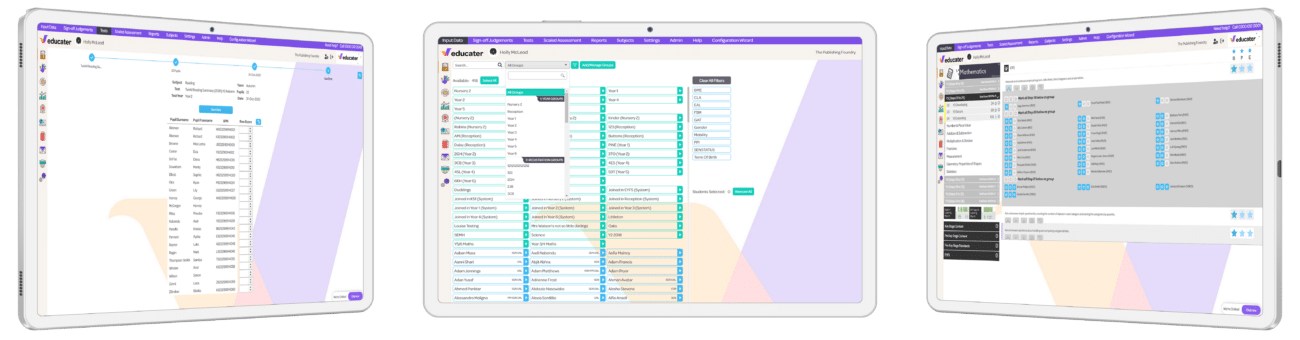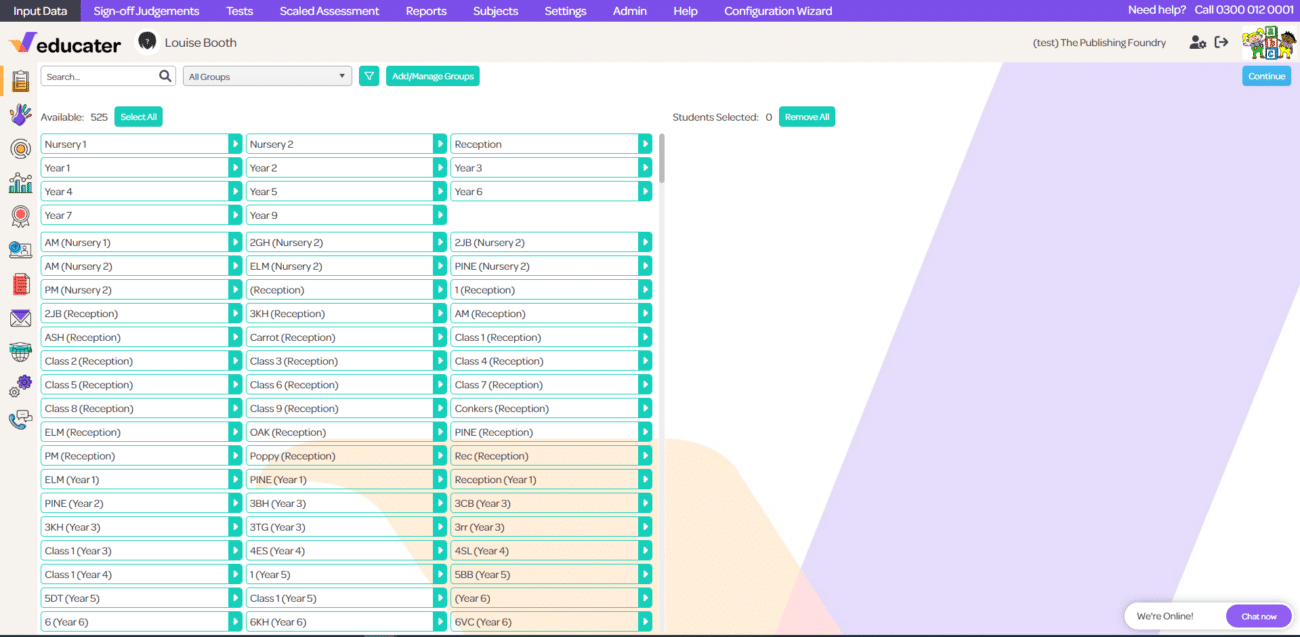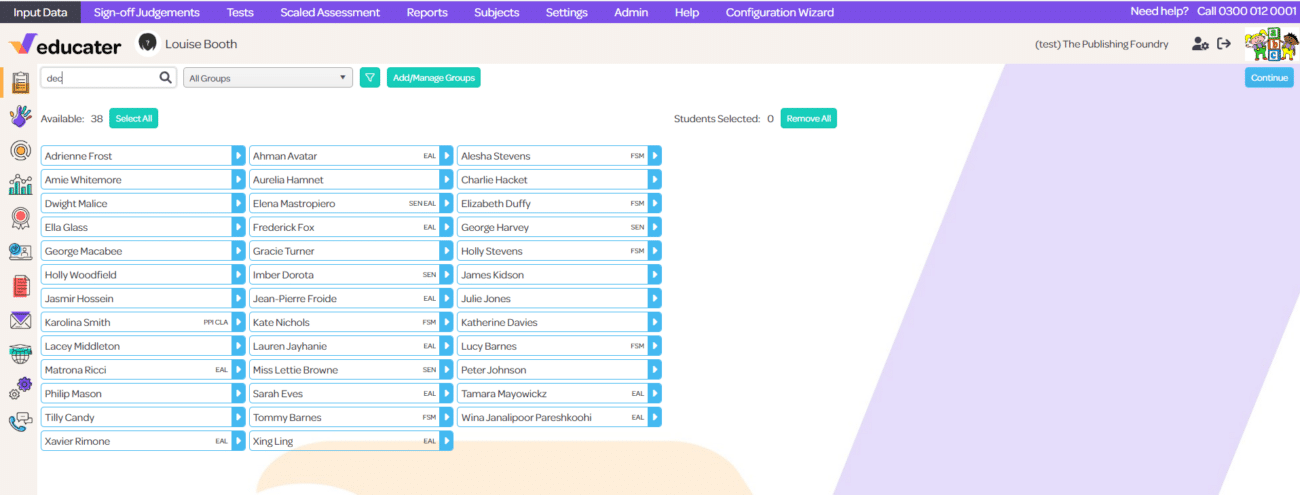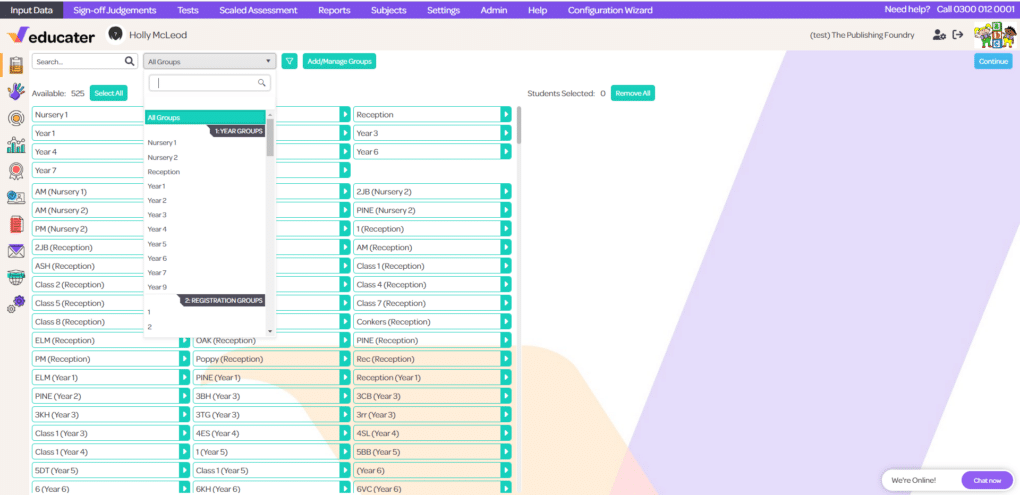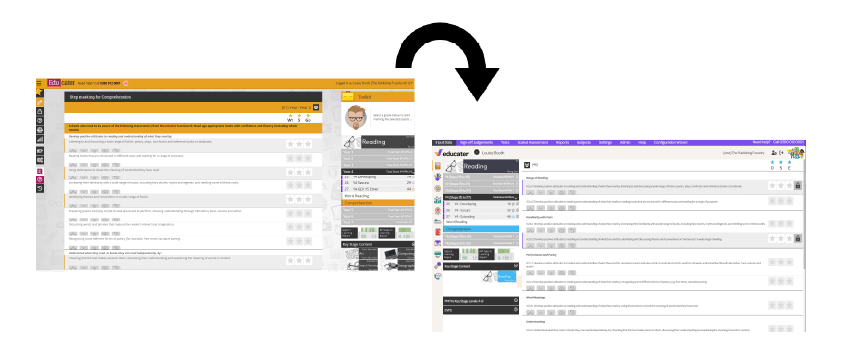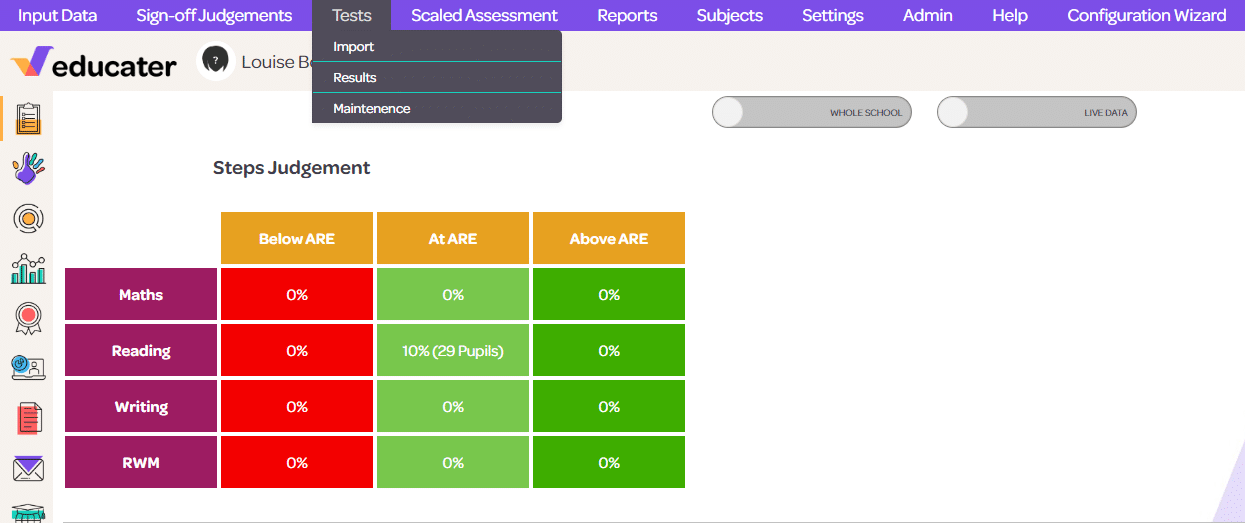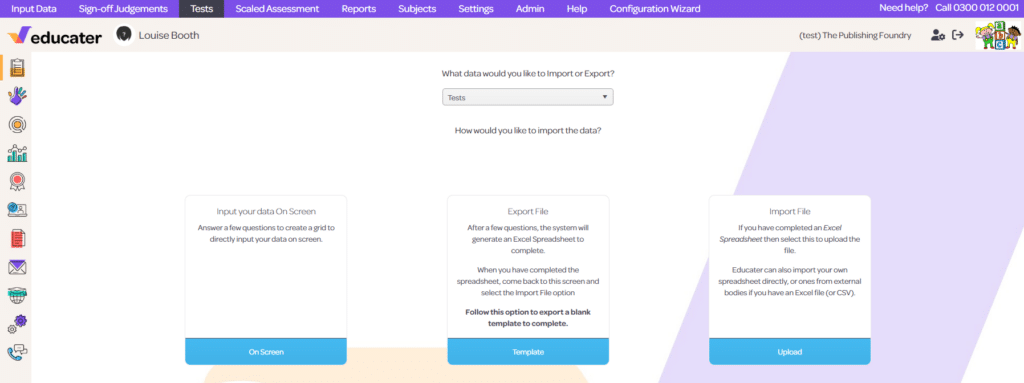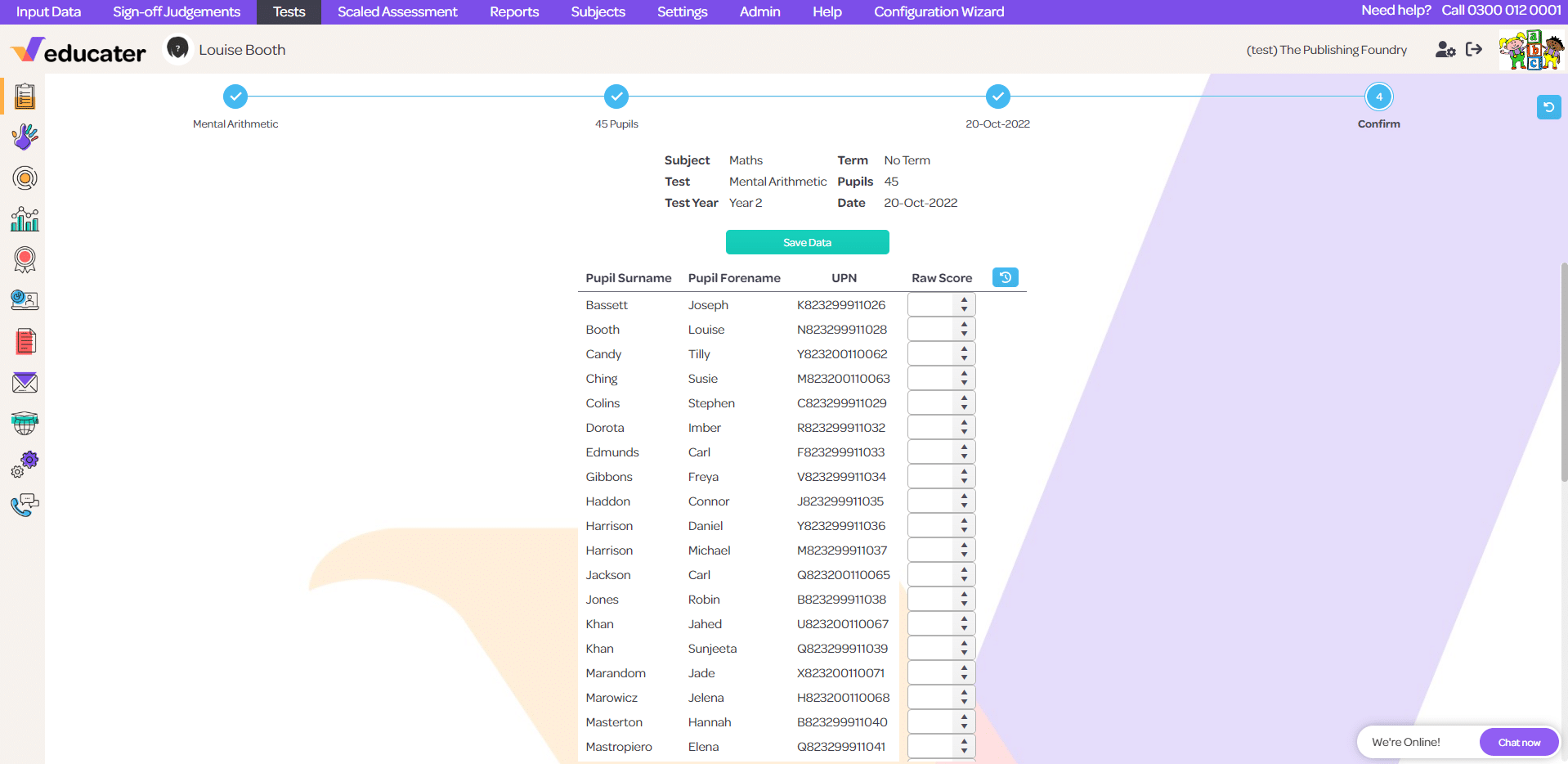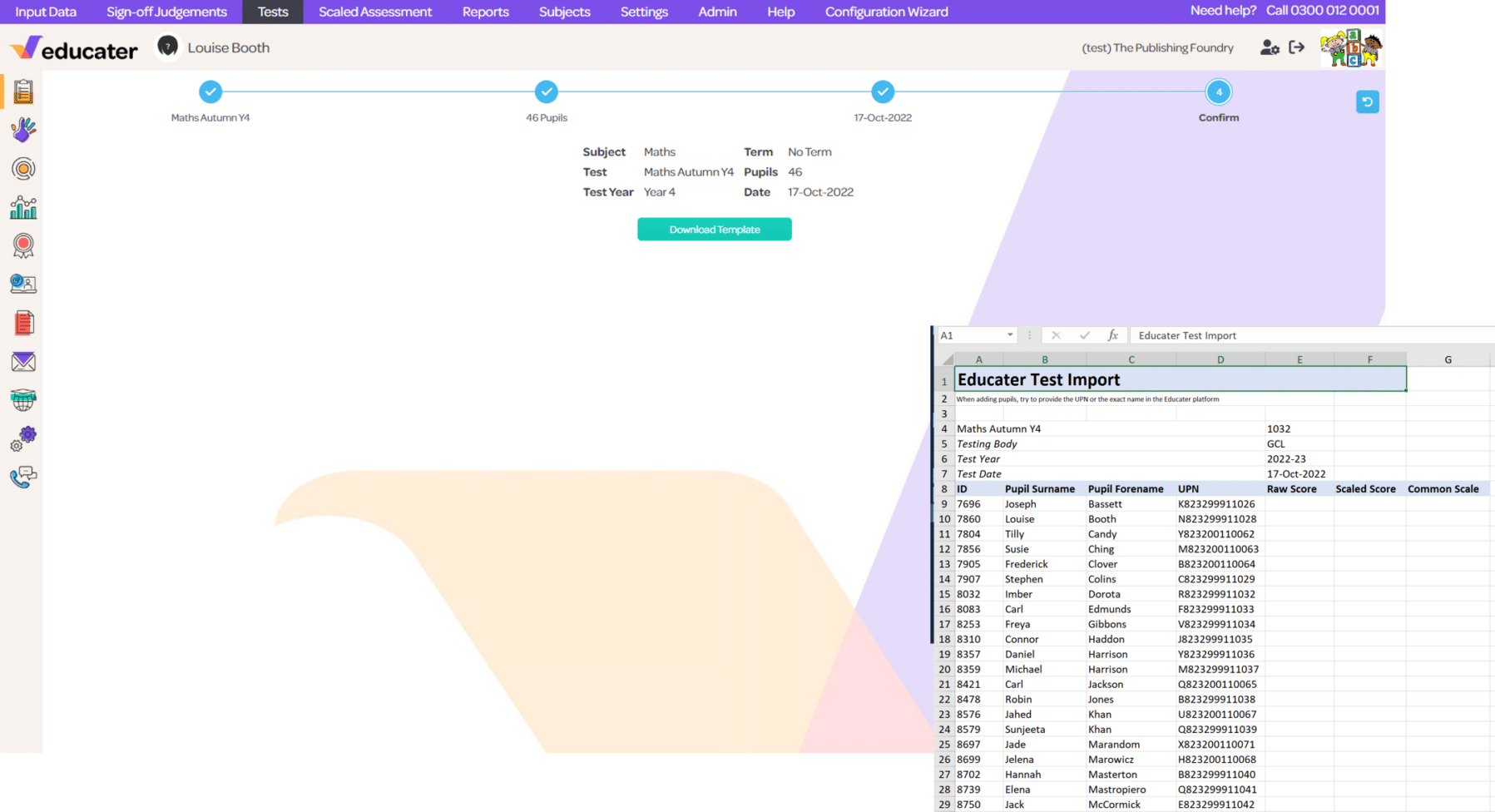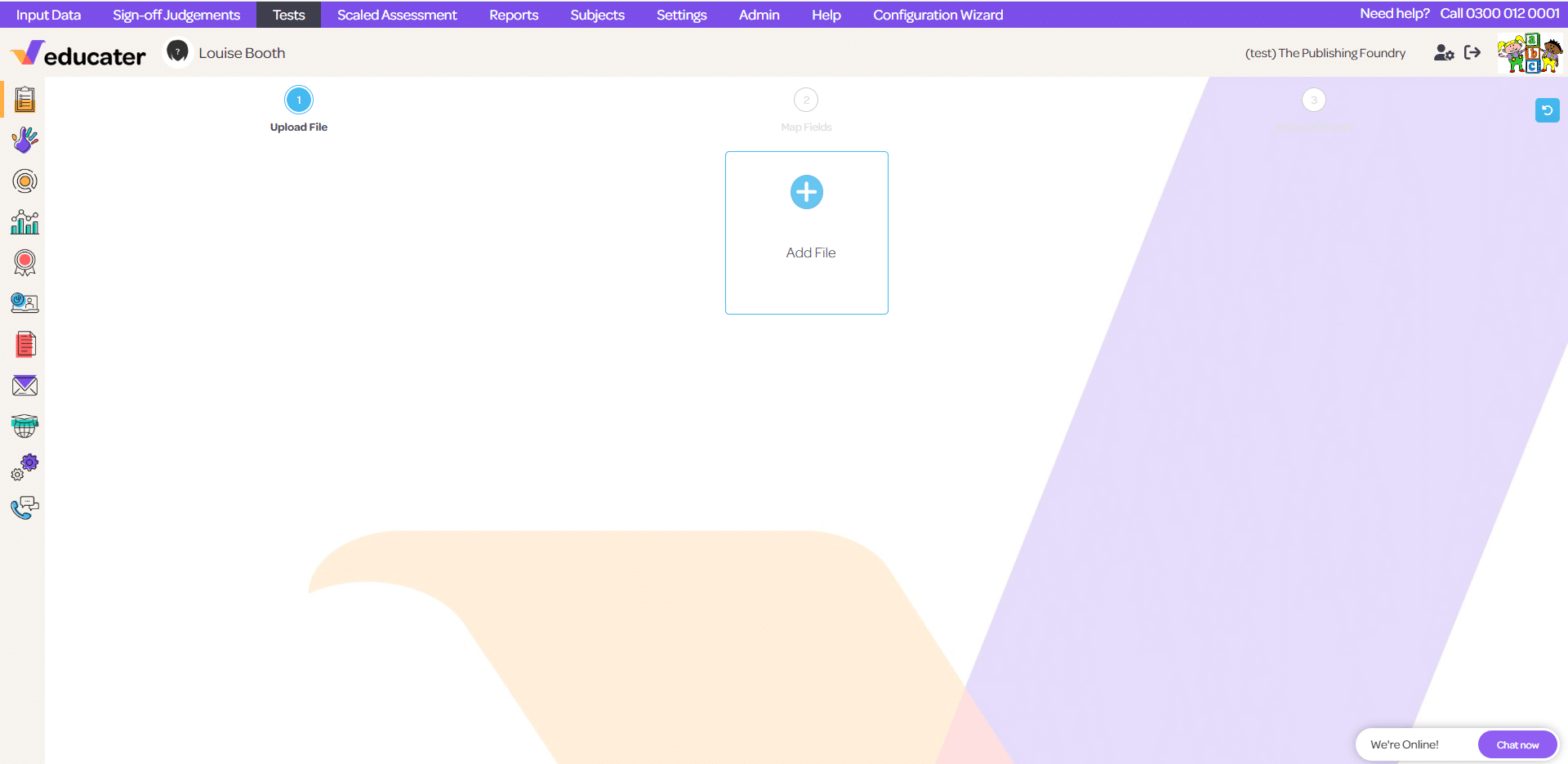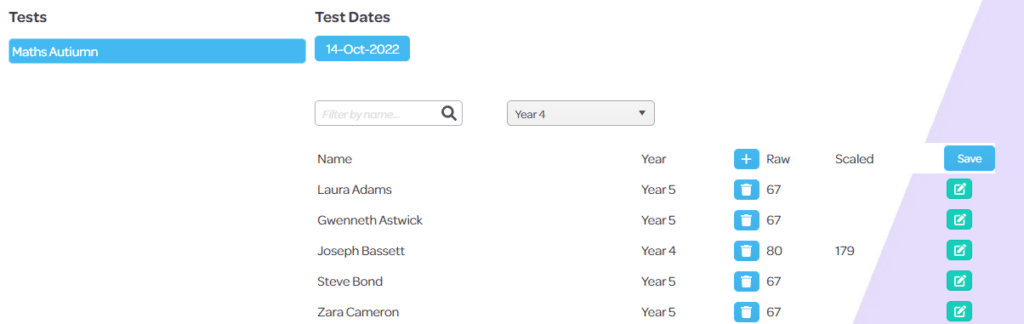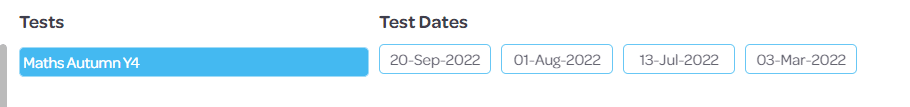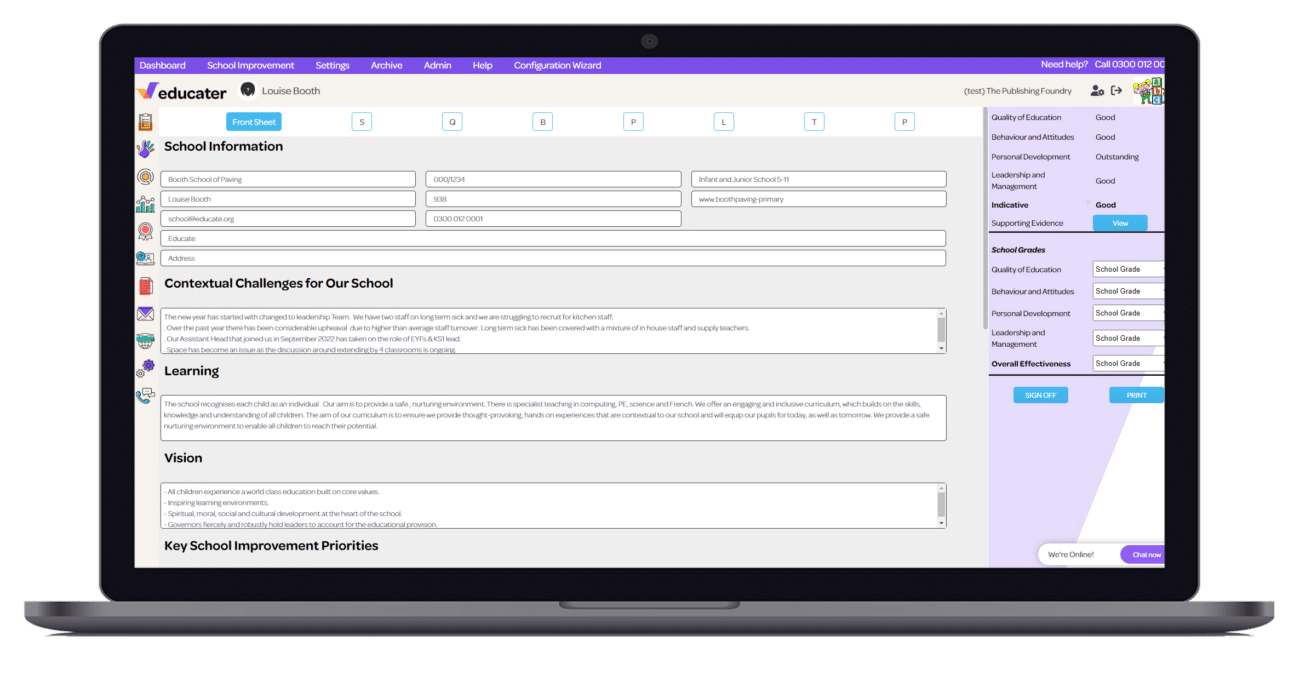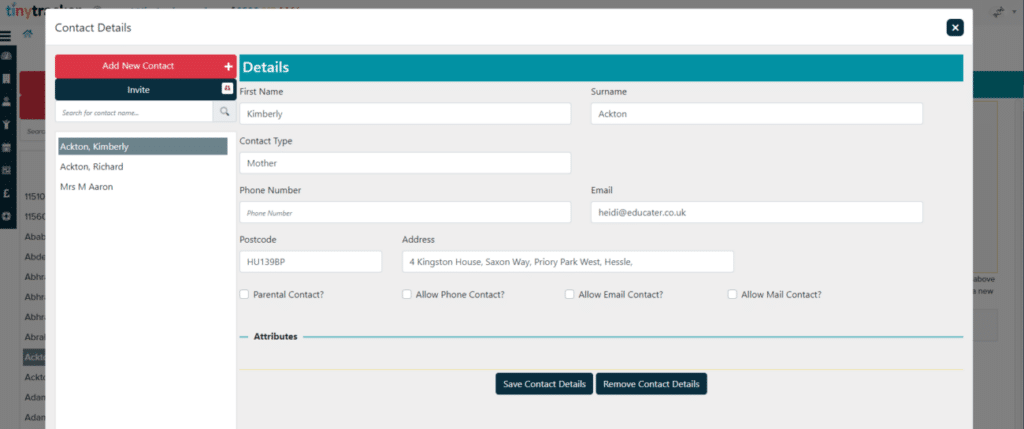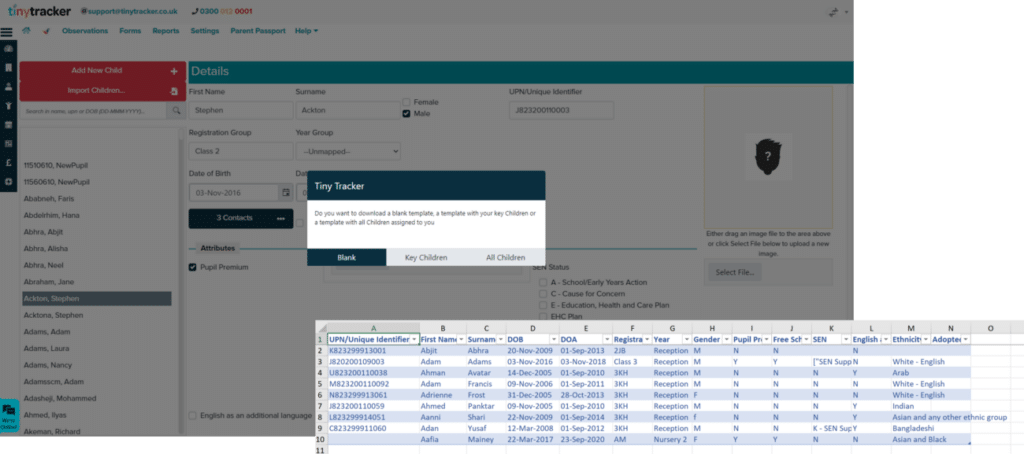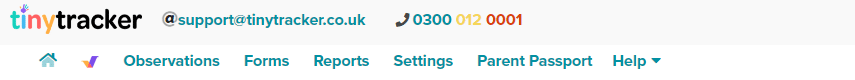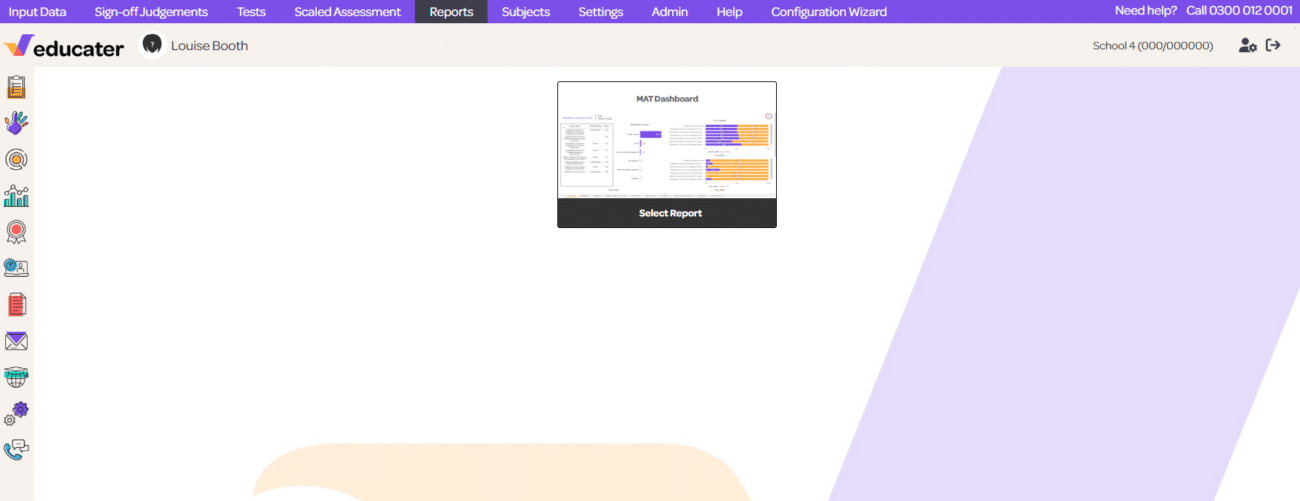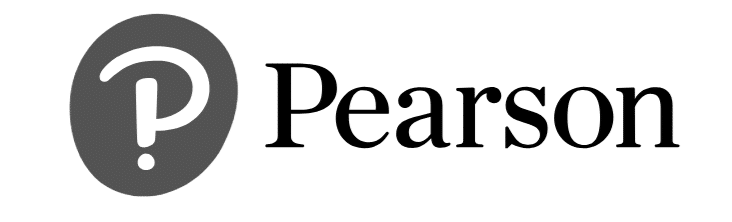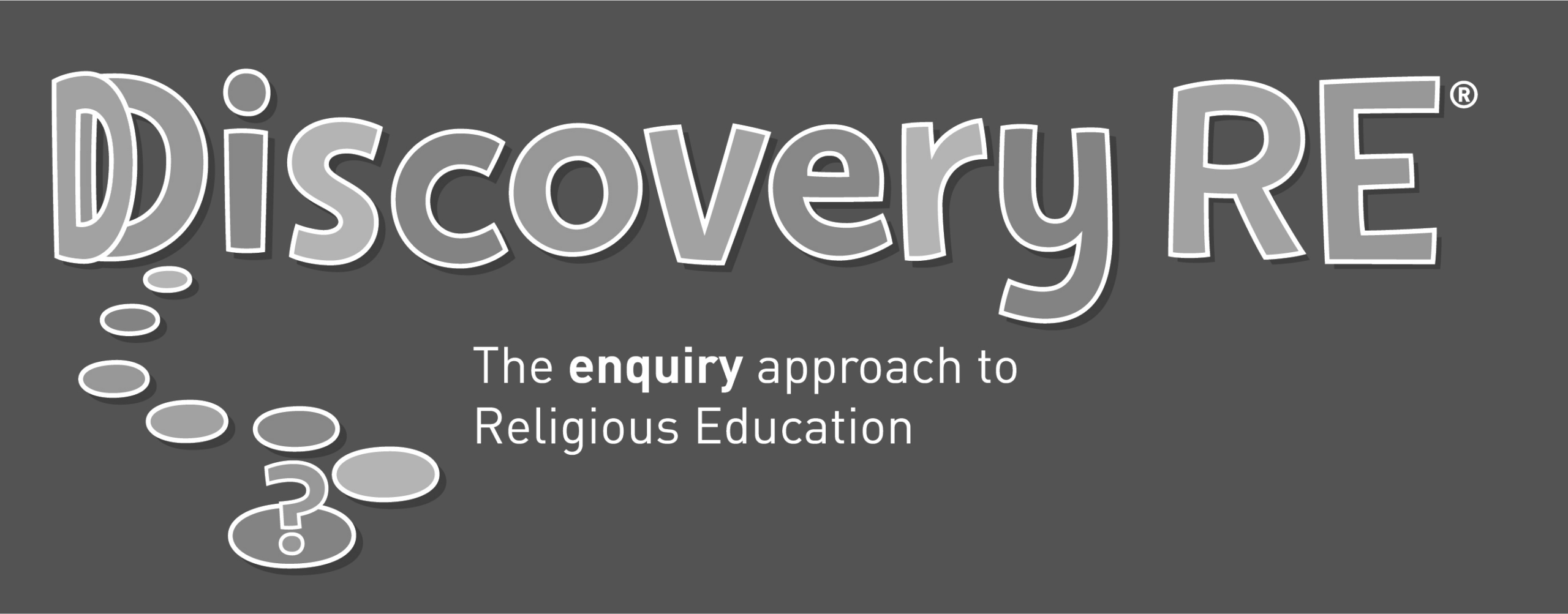Welcome to the NEW Educater System!
We are really excited to bring you our biggest system update yet. With an all new appearance and exclusive new features, continue reading to find out more about the Educater system.
Module Icons
Along with our system’s new look and feel, our module icons have been updated too. Take a look below to see these:
New Pupil Picker
Introducing our new pupil picker. If you’re one of our Tiny Tracker or Observation Tracker users, this feature may look familiar to you.
After hearing from our users about how much they liked the pupil picker and how easy it is to utilise, we decided to bring it across to the entire Educater platform.
You can search for pupil attributes such as First Name, Surname, UPN, Pupil Premium, Date of Birth, specific pupils, or search for groups such as Leavers.
Inputting Data
We’ve changed the way you input data. The purpose remains the same but we have just changed the layout to improve functionality.
You will now input your data from the left to the right.
Tests: Import/Export
Historical Test Data
View historical test data under Tests – Results in Assessment Tracker and even amend the test results.
Revisions to SEFOnline
Educater has updated SEFOnline to the latest Ofsted Inspection Framework 2022. We would recommend that all SEF’s using the old 2020/2021 version are signed off and archived. For further advice or to request any of our user guides, please contact support@educater.co.uk.
Tiny Tracker: Pupil Contacts
You now have the ability to delete pupils contact details in Tiny Tracker.
Tiny Tracker: Links
We’ve added a quick link to Assessment Tracker within Tiny Tracker to simply switch between the platforms.
Report Writer
Within Report Writer, you now have the ability to unsubmit/unapprove in bulk and to request changes in Bulk.
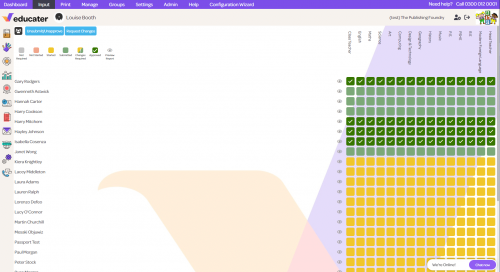
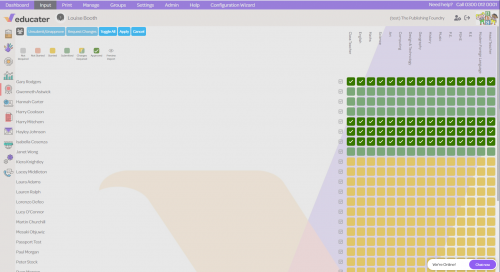

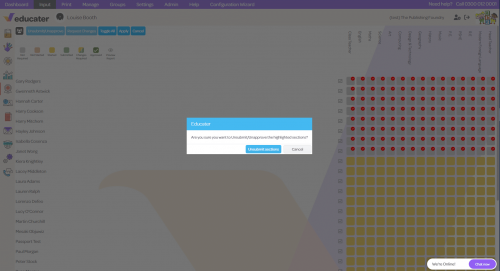
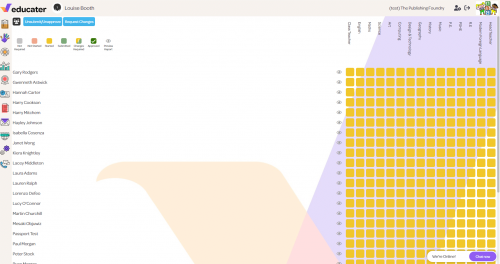
Interactive Reports - Coming Soon!
The new Interactive Power BI Reports and the new MAT Dashboard will be coming to your platform soon. These will provide an interactive, customisable and easy to use functionality, allowing you to filter your data specifically to your needs and simply analyse reports with colleagues.